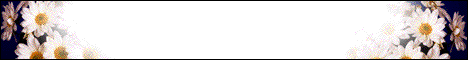
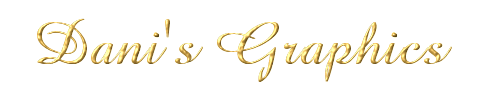
Filter lacy background
tested by Pat
This tutorial
was created and put online on July 4, 2002.
Please do not copy or place this tutorial or any of the graphics on any site, or
send it through email.
Groups can freely link to it.
I don't have the time to assist you in doing this tutorial, but if you have problems downloading the supplies needed, please email me.
This tutorial is rated
according to the FBNG's Skill Level Standard
For this tutorial you'll need:
- Paint Shop Pro, get it here
- Dragonfly Sinedots II, download it here
- my sinedots preset, download it here, unzip it and put it in your sinedots folder
- VM distortion and Simple filter, download them here
Let's begin!
- Remember to save often -
1) New image 200x200, transparent
2) Choose a color you like and floodfill, I chose #8080FF for the blue background of this page and #FF80FF for the pink tile you can see at the bottom of the page
3) Effects/ Dragofly Sinedots II, click open at the bottom, find filterlacybg.cgi, open lacy,click ok
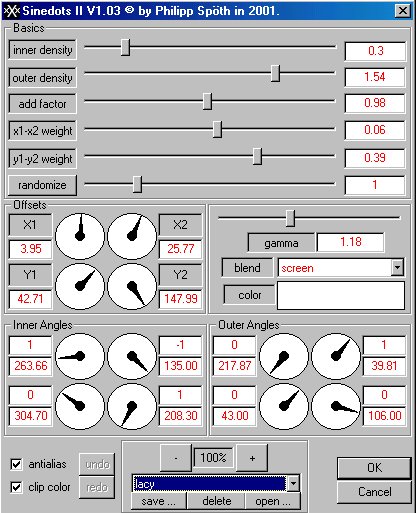
This is what you have:
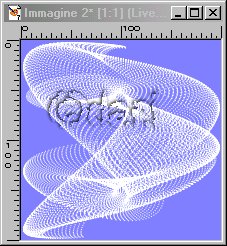
4) Effects/Plugin/VMdistortion/Kaleidoscope, these settings: 128-128-0
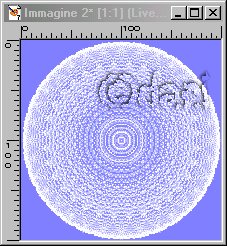
5) Effects/Plugins/Simple/Centre tile
YOU'RE DONE!
Here is an example using pink:

Thanks for trying my tutorial :)
Tutorial Copyright ędani 2002